STEP 1
Adding items to your shopping cart
- Find the items you want and select the color, size, and quantity you wish to purchase. Tip: If you have doubts about the size, check our Size Guide.
- Once you have found the products you want to purchase, Review the item and verify the selected color, size, and quantity, add them to your shopping cart by clicking on the “Add to Cart” button.
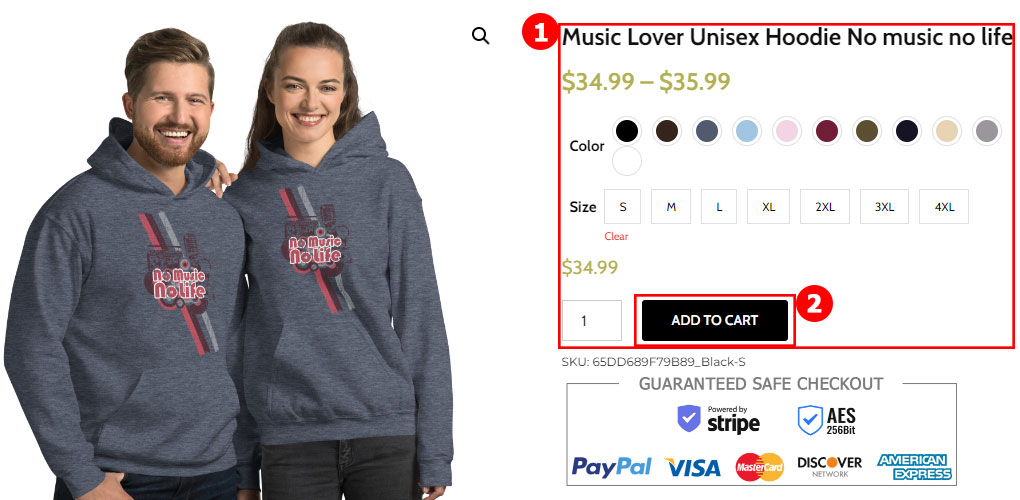
STEP 2
Go to shopping cart
- Go to the shopping cart by clicking on the cart icon in the top right corner of the page. Here you can review all the items you have selected and adjust the quantities if necessary.
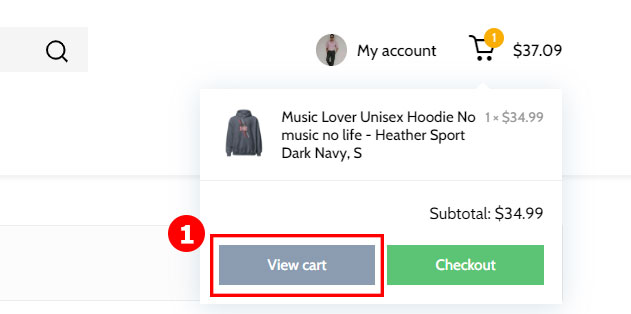
STEP 3
Check your cart and make any changes
- Take a moment to review the items in your cart. Make sure everything you want to purchase is there, and adjust the quantities or remove any items you’ve changed your mind about.

STEP 4
When you’re ready to checkout, click Checkout
- When you’re ready to complete your purchase, click on the “Checkout” button from your shopping cart. You will be directed to the checkout page where you can enter your shipping information and select your preferred payment method.

STEP 5
Providing your shipping information
- Fill in your shipping address and click “Continue to Payment.

STEP 7
Place your order
- Select your preferred shipping method based on speed and cost.
- If you have a coupon code, enter it now to save!
- Choose your preferred payment method to complete your purchase securely.
- Once everything looks good, click “Pay Now” to finalize your purchase.











